Navigating Power BI Licensing: Which Plan is Right for Your Organization?
In the realm of data analytics and business intelligence, Microsoft Power BI stands out for its comprehensive capabilities, user-friendly interface, and scalability. However, navigating its licensing options can be a daunting task for organizations looking to adopt Power BI. This blog aims to demystify Power BI’s licensing options – Free, Pro, and Premium – and provide guidance on selecting the right plan based on your organizational needs, user count, and desired features.
Power BI Free
The Power BI Free license is an individual user license designed for personal use. It allows users to create reports and dashboards, connect to a wide variety of data sources, and publish to the Power BI service. However, collaboration, sharing content with other users, and publishing reports to Power BI Report Server are not available with this license. The Free version is ideal for:
- Individual users exploring Power BI’s capabilities.
- Users developing skills in data visualization and report creation.
- Small organizations or teams with no need for collaboration within Power BI.
Power BI Pro
The Power BI Pro license is the next step up and caters to professionals and organizations that require collaboration and sharing capabilities. With Pro, users can share content with other Pro users, collaborate on dashboards and reports, and subscribe to reports, among other features. It also includes more frequent data refreshes and larger dataset sizes compared to the Free version. Power BI Pro is suited for:
- Teams and departments within larger organizations that need to collaborate on data insights.
- Organizations that require secure sharing and collaboration capabilities.
- Users who need to connect to on-premises data sources using the On-Premises Data Gateway.
The cost of Power BI Pro is per user per month, making it accessible for teams of varying sizes but can become costly for very large organizations.
Power BI Premium
Power BI Premium provides dedicated cloud resources for your organization, offering enhanced performance, larger data volumes, and more frequent data refreshes. It also includes additional features like Power BI Report Server for on-premises reporting, AI capabilities, and advanced data security and governance features. Unlike Pro, Premium is priced at a capacity level, not per user, making it more cost-effective for large organizations. Power BI Premium is ideal for:
- Large enterprises with many users needing access to Power BI.
- Organizations requiring dedicated cloud resources for optimal performance.
- Businesses that need advanced security, governance, and analytics features.
Choosing the Right Plan
When selecting the right Power BI licensing plan for your organization, consider the following factors:
- User Count and Collaboration Needs: If you have a small team or individual users without the need for collaboration, Power BI Free may suffice. For teams needing to share and collaborate on reports, Pro is necessary. For large organizations where cost per user becomes prohibitive, Premium may be the most economical and scalable option.
- Data Volume and Refresh Rates: If your organization works with large datasets or requires frequent data refreshes, Power BI Premium provides more robust capabilities to meet these needs.
- Security and Compliance Requirements: For organizations with stringent security and compliance needs, Power BI Premium offers advanced security features and governance tools.
Conclusion
Choosing the right Power BI license depends on a variety of factors including the size of your team, your data analysis needs, and your budget. For individuals or small teams just starting with Power BI, the Free version may be a good starting point. As your needs grow, upgrading to Pro or Premium will unlock additional capabilities and allow for greater collaboration, data management, and security. Evaluate your organization’s specific needs carefully to select the plan that offers the best balance of features and cost-effectiveness.
Remember, the goal of Power BI licensing is to provide flexibility and scalability to organizations of all sizes. By understanding the key features and limitations of each plan, you can make an informed decision that aligns with your business intelligence goals and maximizes your investment in Power BI.



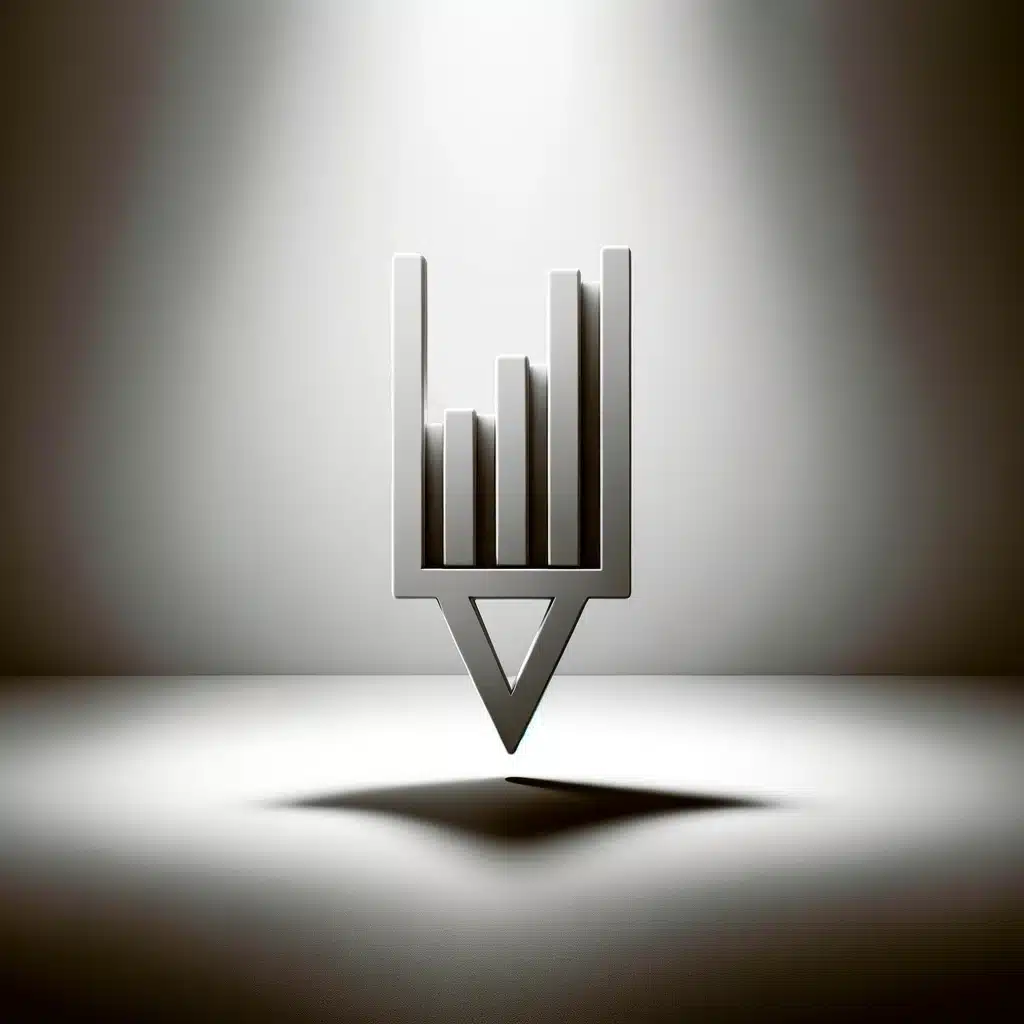

This Post Has 0 Comments