Adopting a new tool like Power BI across an organization involves more than just technical setup; it requires a comprehensive approach to training that equips team members with the knowledge and skills to leverage the platform effectively. This blog outlines a structured approach to Power BI training, designed to take users from novice to expert, ensuring your team can make the most of Power BI’s capabilities.
Understanding the Power BI Training Needs
Before diving into training, assess the specific needs of your organization and users. Power BI offers a wide range of functionalities, from simple data visualization to complex data analysis with DAX (Data Analysis Expressions). Understanding the varied needs across your team will help tailor a training program that addresses everyone from the casual user to the data analyst.
Step 1: Foundation Training for All Users
Objective: Introduce Power BI basics to all users, covering the interface, basic functionalities, and how to consume reports and dashboards.
Content:
- Overview of Power BI, including Power BI Desktop, Power BI Service, and Power BI Mobile.
- Navigating the Power BI interface.
- Basic report and dashboard consumption.
This foundational training ensures all users are comfortable with the platform, understanding how to access and interact with reports relevant to their roles.
Step 2: Intermediate Training for Regular Users
Objective: Equip regular users with the skills to create basic reports and dashboards, perform data analysis, and share insights.
Content:
- Connecting to data sources.
- Creating visualizations like charts, graphs, and tables.
- Using basic filters and slicers for data exploration.
- Publishing and sharing reports and dashboards.
Intermediate training is designed for users who will regularly interact with Power BI to create and share insights, requiring a deeper understanding of its capabilities.
Step 3: Advanced Training for Power Users and Analysts
Objective: Develop experts who can utilize Power BI’s advanced features, including complex data modeling, advanced analytics, and custom visualizations.
Content:
- Advanced data modeling and relationships.
- Writing DAX expressions for custom measures and calculations.
- Creating complex interactive reports and dashboards.
- Best practices for data visualization and report design.
- Security features and administration in Power BI.
Advanced training targets users who will serve as Power BI champions within your organization, driving the adoption and leveraging the full suite of Power BI’s capabilities for complex data analysis and decision-making.
Continuous Learning and Support
Power BI is constantly evolving, with Microsoft frequently releasing updates and new features. Establishing a culture of continuous learning and providing ongoing support are crucial for keeping your team up-to-date and maximizing your investment in Power BI. Consider the following strategies:
- Monthly Power BI Updates Session: Regular sessions to explore new features and updates in Power BI.
- Power BI Community Participation: Encourage participation in the Power BI community forums and user groups for knowledge sharing and problem-solving.
- Advanced Workshops and Webinars: Offer periodic workshops on specific advanced topics or new features in Power BI.
Conclusion
A well-structured Power BI training program is essential for unlocking the full potential of your data and fostering a data-driven culture within your organization. By tailoring training to the different needs and skill levels of your team, you can ensure that everyone from novices to experts can effectively use Power BI to drive insights and make informed decisions. Remember, the journey from novice to expert in Power BI is ongoing, and fostering an environment of continuous learning will keep your team at the forefront of data analytics capabilities.



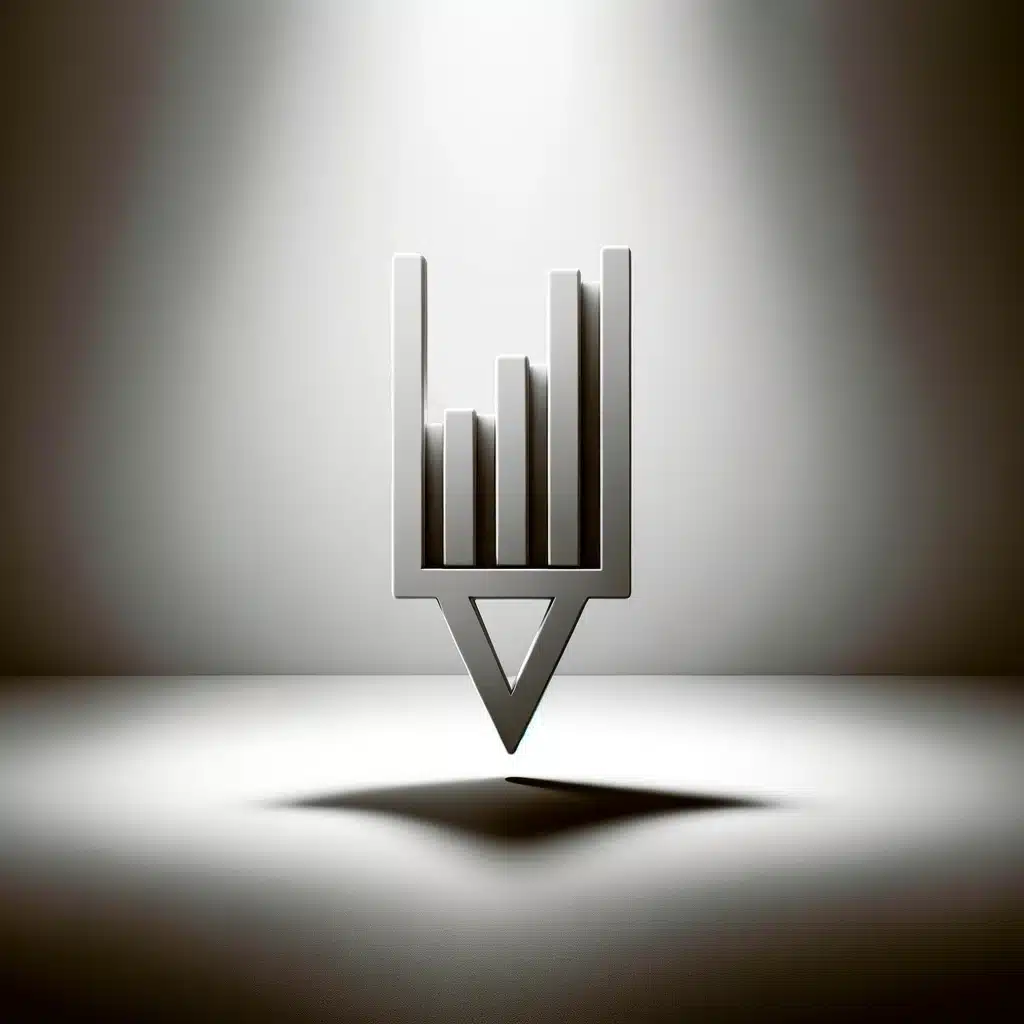

This Post Has 0 Comments