In the ever-evolving landscape of business intelligence (BI), one size rarely fits all. This is particularly true when it comes to data visualization and dashboard creation within Microsoft Power BI. Custom Power BI solutions offer a pathway to not just visualize data but to transform it into actionable, personalized insights that align with specific business goals and user needs. This blog delves into the art and science of tailoring Power BI dashboards to meet your business’s unique requirements.
The Imperative for Customization
Standard Power BI templates offer a quick start, but they often fall short in addressing the nuanced needs of different departments, industries, or strategic objectives. Customization allows businesses to go beyond the generic, creating dashboards that reflect the unique aspects of their operations, culture, and decision-making processes.
Understanding Business Needs
The foundation of any custom Power BI solution is a deep understanding of the business needs it aims to serve. This requires collaboration between BI developers and business stakeholders to identify key performance indicators (KPIs), data sources, and the most valuable insights for users. Understanding the end-user perspective—what they need to know, and how they prefer to consume information—is critical.
Designing for the User
User experience (UX) plays a crucial role in dashboard design. A well-designed dashboard not only presents data in an accessible and understandable manner but also engages users, encouraging interaction and exploration. This involves careful consideration of layout, visual hierarchy, and navigation to ensure users can quickly find the information they need.
Leveraging Advanced Features
Power BI offers a range of advanced features that can enhance custom dashboards, including:
- DAX (Data Analysis Expressions): DAX formulas can be used to create complex calculations, custom measures, and new data relationships, providing deeper insights and more sophisticated analysis.
- Custom Visuals: Beyond the standard visuals, Power BI allows for the integration of custom visuals from the Power BI Visuals Marketplace or even custom-developed visuals using programming languages like R and Python.
- Data Connectivity: Custom solutions can leverage Power BI’s extensive data connectivity options to integrate data from diverse sources, ensuring a comprehensive view of the business.
Tailoring Content and Functionality
Custom dashboards can be tailored not just in appearance but in functionality. This might include:
- Interactive Elements: Incorporating slicers, drill-throughs, and other interactive elements to allow users to explore data at their own pace and according to their interests.
- Personalized Reports: Creating personalized views or reports that cater to the specific needs of different user groups within the organization.
- Automated Insights: Using AI features within Power BI to automatically highlight trends, anomalies, or patterns in the data, providing users with instant insights.
Best Practices for Custom Power BI Solutions
- Start Small: Begin with a pilot project focused on a specific department or set of KPIs. This allows for quicker iteration and feedback.
- Iterate Based on Feedback: Continuously refine the dashboard based on user feedback to ensure it remains relevant and useful.
- Focus on Performance: Ensure that customizations do not negatively impact dashboard performance. This might involve optimizing data models, queries, and visuals.
- Security and Governance: Tailor security settings to control access and protect sensitive data, aligning with the organization’s data governance policies.
Conclusion
Custom Power BI solutions represent a powerful means to turn data into a strategic asset tailored to the specific contours of your business. By understanding user needs, leveraging Power BI’s advanced features, and adhering to best practices, organizations can create impactful, engaging, and insightful dashboards. These tailored solutions not only facilitate better decision-making but also foster a data-driven culture within the organization.



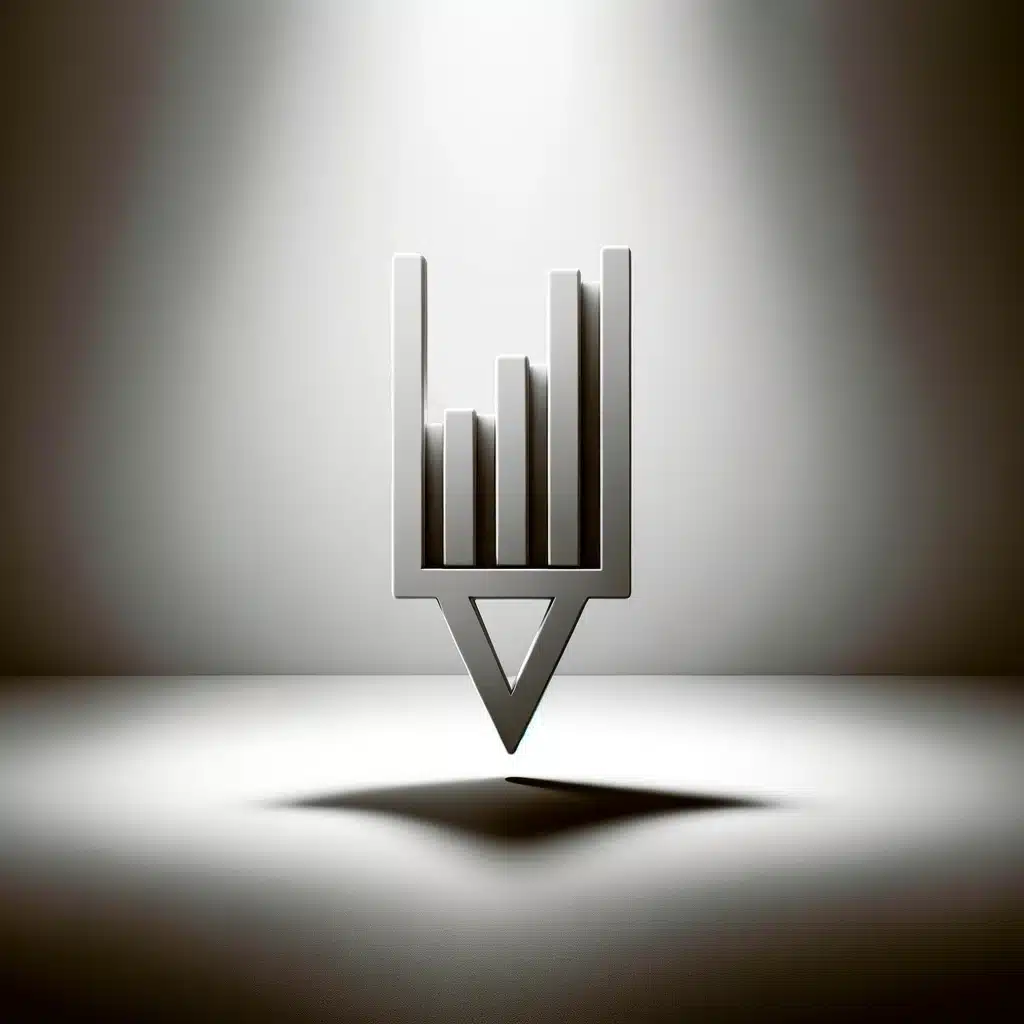

This Post Has 0 Comments