In the realm of business intelligence, data visualization is the bridge between raw data and actionable insights. Microsoft’s Power BI offers a robust suite of visualization tools that, when used effectively, can transform data into compelling narratives. This blog post shares expert tips for creating impactful data visualizations in Power BI, ensuring your reports and dashboards not only inform but also engage and persuade your audience.
Understand Your Audience
The first step in creating effective visualizations is understanding your audience. Who are they? What do they need to know? How familiar are they with the data? Tailoring your visuals to the audience’s expertise and interests ensures the information is accessible and actionable.
Choose the Right Visualization
Power BI offers a wide array of visualization options, from basic bar charts and line graphs to complex scatter plots and custom visuals. The key is to choose the type that best represents your data and makes it easy for the audience to understand the underlying story. Here are some guidelines:
- Use bar charts for comparing quantities across categories.
- Line graphs are perfect for showing trends over time.
- Pie charts work well for illustrating proportions but use them sparingly and only when the categories are few and distinct.
- Scatter plots are ideal for identifying relationships and distributions among data points.
Simplify and Focus
The most effective visualizations are often the simplest. Avoid cluttering your visuals with unnecessary elements that can distract from the main message. Focus on the key insights you want to communicate and remove anything that doesn’t support that message. This includes simplifying color schemes, reducing the number of categories displayed, and avoiding overly complex chart types.
Use Color Strategically
Color is a powerful tool in visualization, but it’s essential to use it purposefully. Use color to highlight critical data points, differentiate categories, or guide the viewer’s eye through the visualization. Be mindful of colorblind users by choosing color palettes that are accessible to everyone.
Leverage Tooltips and Annotations
Tooltips and annotations are excellent ways to provide additional context within your visualizations. Power BI allows you to customize tooltips to display detailed information when users hover over specific data points. Annotations can be used to highlight significant trends, events, or to explain anomalies in the data.
Consistency is Key
Maintain consistency across your visualizations to create a cohesive and professional-looking report. This includes using a uniform color scheme, consistent font styles, and standardized chart types. Consistency helps reduce cognitive load on the viewer, making it easier for them to process the information.
Tell a Story
Every visualization should tell a part of your data’s story. Consider the narrative you want to convey with your data and structure your visualizations to support that narrative. Use a combination of charts, graphs, and text to guide the viewer through the data, highlighting key insights and conclusions.
Iterate and Get Feedback
Creating impactful visualizations is an iterative process. Share your visualizations with colleagues or stakeholders to get feedback. Use their insights to refine and improve your visuals. What’s clear to you may not be obvious to others, so feedback is invaluable.
Conclusion
In Power BI, the difference between a good visualization and a great one lies in the details. By understanding your audience, choosing the right visualizations, simplifying your designs, using color strategically, and focusing on storytelling, you can create reports and dashboards that not only convey the necessary information but also engage and inform your audience effectively. Remember, the goal of data visualization is not just to show data but to make it understandable and actionable for decision-makers.
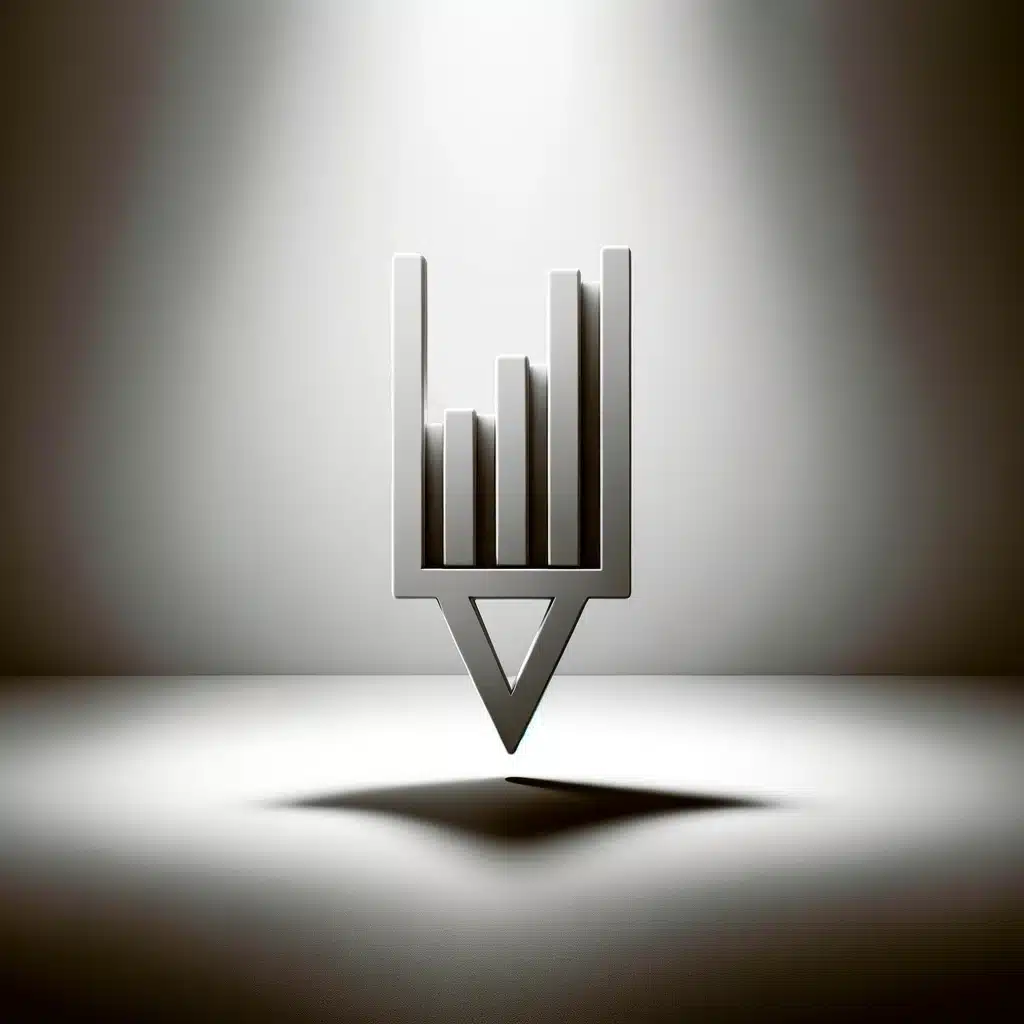




This Post Has 0 Comments