In today's data-driven business environment, the ability to integrate diverse data sources into a cohesive…

Ensuring Data Security in Power BI: Governance and Best Practices
5.
Ensuring Data Security in Power BI: Governance and Best Practices


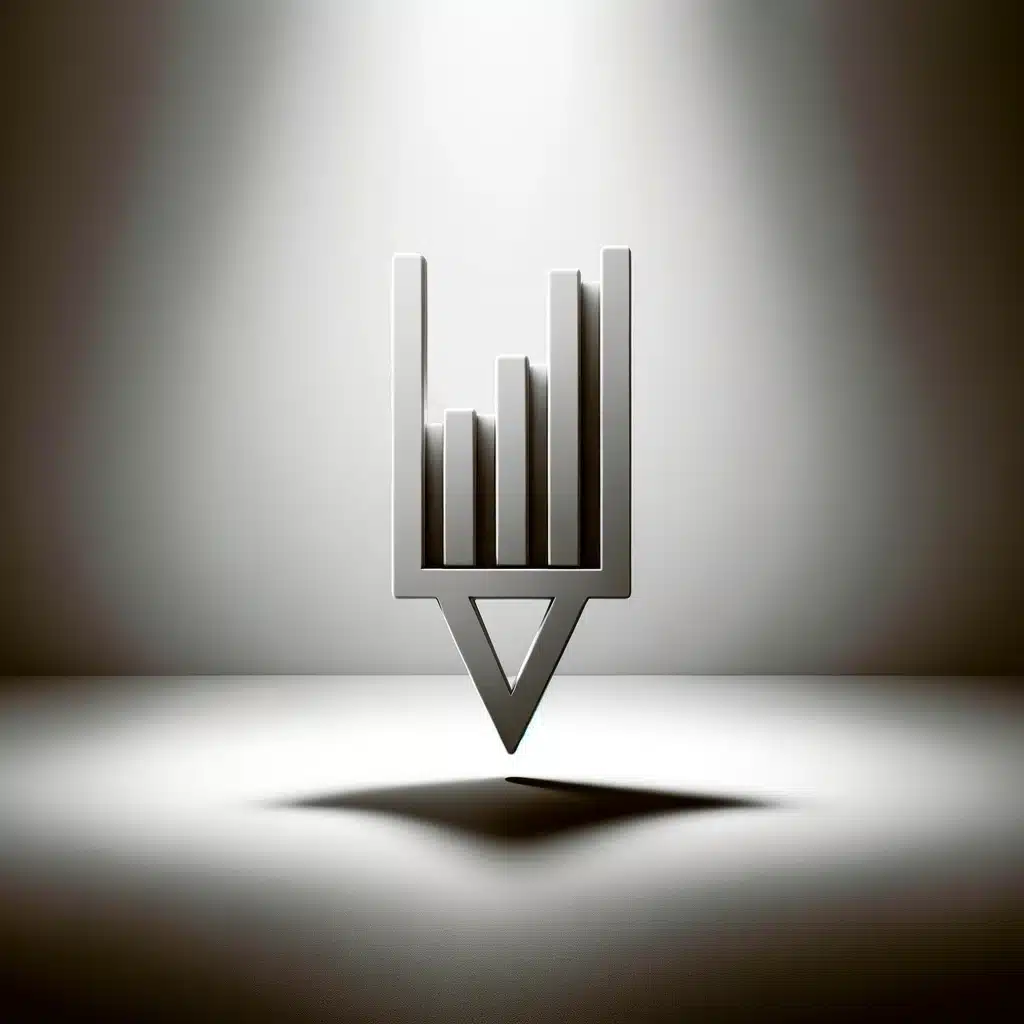

This Post Has 0 Comments