Excel spreadsheets are perfect when you’re first setting up a business process. But how do you know when you should upgrade to a packaged or custom software solution? Usually, you just know – it starts feeling painful to open up that spreadsheet to start your work. Here are a few warning signs that your process is costing you more money than you might realize:
1. Tons of sheets and Word/PDF Docs
If you create separate sheets for each cost estimate, Word/PDF docs for each quote, work order and invoice, I’m sure you have tons of them which are unmanageable and very time-consuming when you need to view and update information. Whereas with a custom database application, all this information is centrally stored in a few tables and immediately accessed by estimate, customer, project, site, work order, employee, vendor, date ranges, or any other multiple search criteria you desire!
2. Sheets Linking Nightmare
Let’s assume you create a sheet for each month of the year, if you do a two year analysis it would take linking all 24 sheets into one huge nightmare to manage. In a database application, you just run the report and tell it from what date to what date you want to do the analysis, and the report is immediately generated!
3. Multiple User Hell
If you have sheets and docs that require multiple team members to edit at the same time, you’ve probably seen the dreaded message saying you can open them in “read-only” mode because someone else is using it. With a database, all users can simultaneously and safely view, add and update the data.
4. Forever Tabs
Instead of creating multiple sheets, users will sometimes create endless tabs to accommodate all the information into one giant sheet. Not only does it bog down a computer when you load the monster, it can lead to major headaches trying to keep it all in sync.
5. Ineffective Security Model
Excel security is limited to either a password to edit, or restricting input to certain parts of it. It’s just too simple for today’s complex business environment. Using a database’s granular security, you can enjoy an excellent security model that allows you to choose who can see, edit or report against the data. Combine that with a database’s forms security and you’ve got a killer solution on your hands for securing your data.
6. Copies, Copies, Copies
Employees can and will make copies of sheets and docs for new jobs, or for whatever other reasons. This causes the proliferation of independent, outdated, and redundant copies floating around, which could also lead to embarrassing episodes of exposed confidential employee or customer data, whereas in a database application, the information is centrally and securely stored.
7. Search Inefficiency
If your search involves scrolling through many sheets and columns, only to question whether the information is updated, you need to upgrade to a database application, where you can have search forms that will allow users to search by estimate, quote, customer, job, site, work order, vendor, date ranges, or any other fields you wish to search by.
8. Sorting and Reporting
Creating a custom report from a sheet often entails copying specific rows to a new sheet or using complex filters. Sheets were not designed to offer a rich reporting mechanism. With a database, you can generate custom reports with ease using a wide range of criteria.
9. Dirty Data
Since you can type anything into a sheet, it can easily lead to inaccurate and duplicate information, whereas databases restrict and validate the type of data for cleaner results. With a database, users can be limited to a list they must choose from. A database application can also enforce your business rules and procedures.
If more of this list applies to your Excel-based business process than you realized, its probably time to consider a more advanced software solution. Call us for a free consultation. We can help you determine if there’s a canned software package out there that will fill your needs, or if it would make better sense to have a custom application built that would solve your Excel problems.


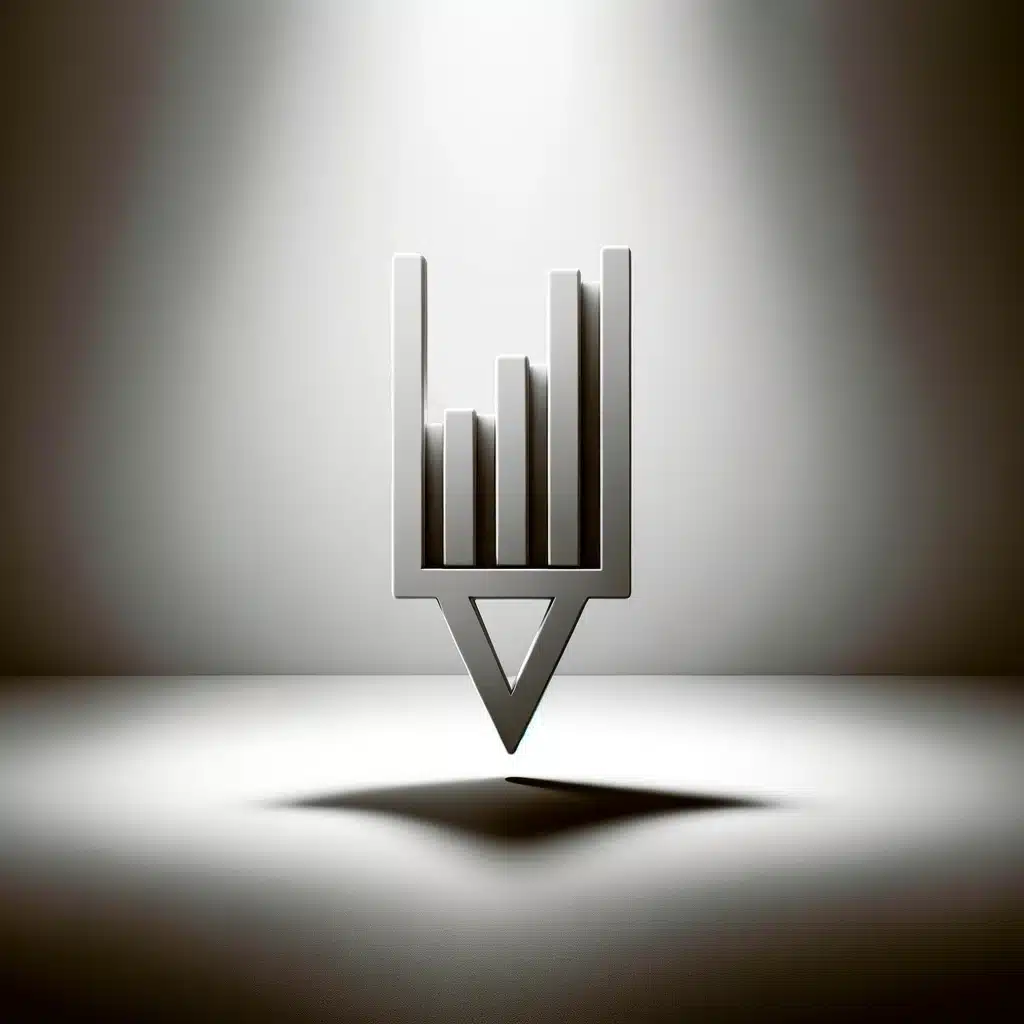

This Post Has 0 Comments